We all have aspects of our jobs that we don’t love. For me, it’s wasting time digging through my inbox for an old email or document. Email is the worst (and we’ve got the evidence right here). For you, it might be having to send Larry a reminder email every time a deadline is approaching. Get it together, Larry.
To save you and your team some precious time, here are nine annoyingly tedious tasks you can automate with Kintone’s all-in-one workplace platform.
1. Searching across multiple apps for conversations and files
I used to waste so much time looking for past conversations and previous versions of files. Kintone has changed my life in this regard. On the Kintone platform, communication is very clearly organized—it happens right alongside the data and related files or in a thread dedicated to a specific topic.
Also, instead of having important information trapped in private emails, with Kintone it’s out in the open so that your entire team or even company can benefit from the exchange. Of course some things need to stay private, and you can customize granular permissions by individual data record, app, or space. Learn more about Kintone’s permission settings here.
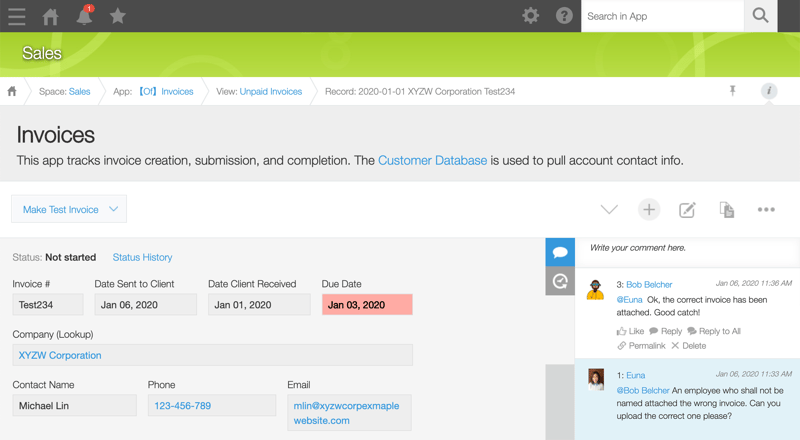
The comment panel on the right allows for conversations to happen right alongside the relevant data and files.
2. Follow-up emails & reminders about approaching deadlines
Okay, so maybe Larry’s great at other things, but he tends to lose track of upcoming deadlines. When you use Kintone for project or task management, you can set up automated reminders that let you know it’s time to work on a task. These reminders can be set up as notifications in your Kintone portal, email reminders, and/or a push notification to the Kintone mobile app. You can even customize what the notifications say as well as when exactly they go out.
3. Notifications when it’s your turn to work on something
If you’ve got a collaborative team, chances are you’ve set up a system of approvals or some sort of hand-off process for any workflow that involves multiple people, teams, or departments. Instead of emailing or pinging the project files over to the next person in line, you can set up sophisticated process management in Kintone so that when you mark your task as completed, it automatically notifies whoever’s involved in the next step of the workflow that it’s their turn.
4. Checking the status of tasks and projects
When your team is juggling a lot of moving pieces, it can be challenging to get visibility into what the status is on various tasks. With Kintone, you can see at a glance who each task is currently assigned to and any other info that’s important to your team. Want to know how high a priority the task is? What client is this for? What conversations have happened about this task/topic? You can customize the required fields and data points that need to be filled out for each project so that it’s all organized in one place.
5. Set up graphs & charts to get a big-picture view of your data
Need a way to keep everyone focused on your team goals? If there are certain data points your team needs to refer to on a regular basis (eg. if your sales team is hitting their monthly goals), you can set up a custom graph view that updates in real time. You can even save this graph to your Kintone portal so it’s the first thing your team sees when they log in for the day.
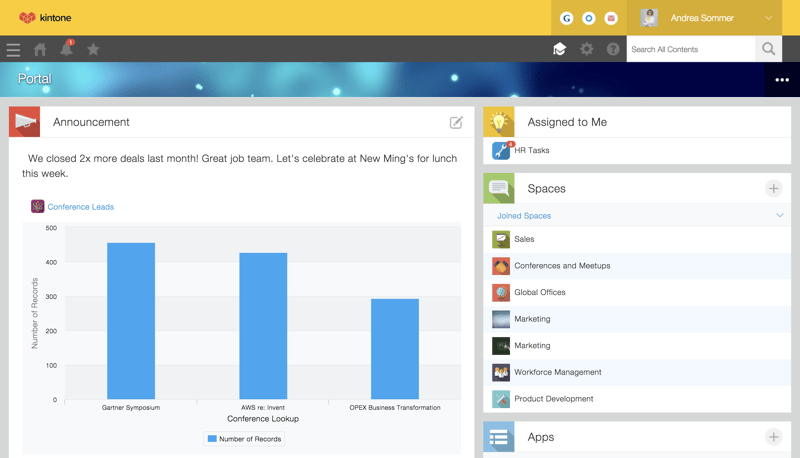
6. Searching multiple places for info that’s important to you
Let’s say you have some important conversations to track via email. But your team discussions happen on Slack...and the relevant files are saved on Box. These data silos waste time and force us to switch back and forth across different platforms over the course of the day.
On top of that, the info that’s most crucial for the HR team to access is likely different from that of the marketing, sales, or customer service departments. Kintone lets you customize spaces for each department, so that all the apps, links, and communication threads that you need on a daily basis are showcased front and center on your portal or are just one click away.
7. Manual data entry
Manual data entry means opportunities for human error. Kintone’s customizable database apps can pull information from each other to minimize the need for manual data input. For example, let’s say your HR team has an employee database app. If you track PTO in a separate app, you can set up a lookup field, one of Kintone’s many customizable field types, to pull from the employee database so that you don’t have to input the employee name. This is useful for a wide variety of situations.
Another example is if you have a customer database app that needs to pull data points from a customer activity log app. The related records field type can automatically pull the relevant data from the other app—in this case it might be the last three activities logged in the activity log app, so that when you glance at a customer record, you can see what the most recent activity is without having to switch apps.
Finally, if you do have a spreadsheet you want to turn into a Kintone app (and you’ve already scrubbed it for those pesky typos), you can import it into Kintone with just a few clicks. Watch a demo of this in action here.
Related Webinar: How to Solve Your Spreadsheet Problems With Kintone
8. Copying/pasting information
Got a multi-app workflow that follows the same process each time? This is a great place to set up automated triggers using Kintone’s action buttons. Let’s go back to that customer database example. You can set up an action button to automatically pull data from your customer database and create a new record in the activity log app with just one click.
9. Exporting data from one app to another
Want to level up your automation even more? If your team uses other services to get the job done, take a look at our library of extensions to integrate services like Box, Zendesk, WordPress, and more. Zapier in particular specializes in automation and has a slew of extensions to make your workflows even more seamless.
Whatever that tedious thing is for you, find out if Kintone can help. Sign up for a 1-on-1 demo with one of our platform advisors so they can show you how to automate your processes with Kintone.
About the Author
Euna is a Senior Content Specialist at Kintone. She holds a BA in English from the University of Michigan and has a thing for words, food, and travel.










