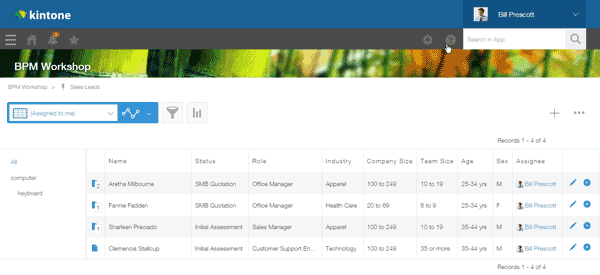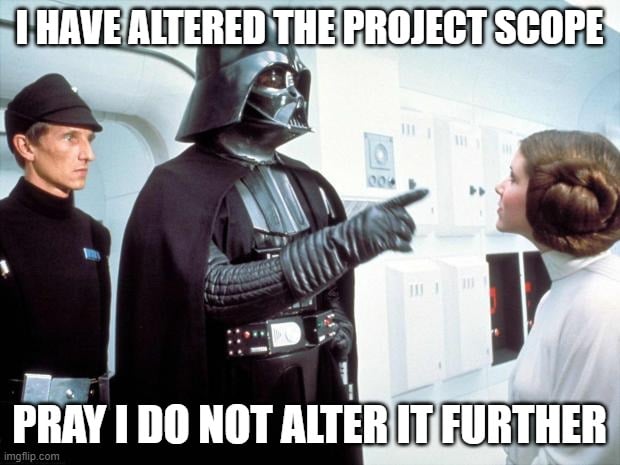Keyboard Shortcuts to the Rescue
If you love efficiency like we do, you also love keyboard shortcuts and hate having to use the computer mouse.nWhat many people don't know about Kintone is that there is a magical, dynamic, and powerful guide for Kintone's shortcuts tucked just a moment away. Read more to find out for yourself.
Want more efficiency tips? Check out these resources from the Kintone blog:
- Time-Saving Kintone Features To Search, Communicate More Efficiently
- How to Boost Productivity and Create Company-Wide Efficiency
If you want the efficiency secret sauce, you need the secret menu:
Sure you can click into it by going to the Help menu and selecting Keyboard Shortcuts from the drop-down.
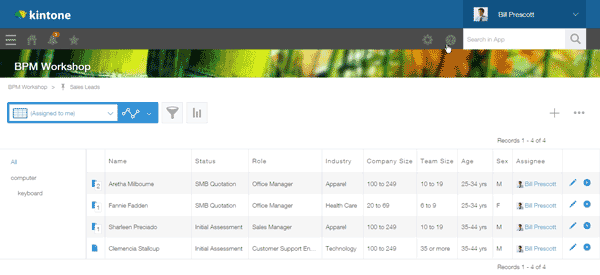
But where's the fun in that? Also, it's hypocritical to click to get to keyboard shortcuts.
Let's get at the keyboard shortcuts with a keyboard shortcut.
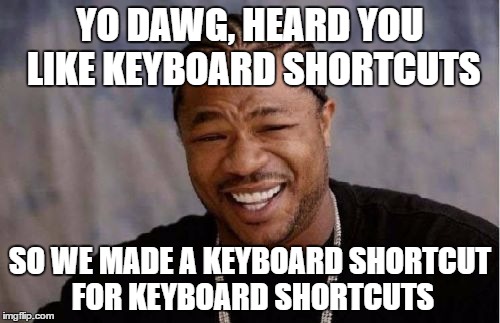
[ ⇧ Shift ] + [ ? ]
Remember that the shortcuts are dynamic, so they change based on what page you are currently on!
Type these two keys on any screen within Kintone and check out what secret shortcuts you have available to you.
Conclusion
Congratulations! You now have the tools to speed by your click-happy coworkers.
Keep up the efficiency-hacking. Until next time, Travis out.